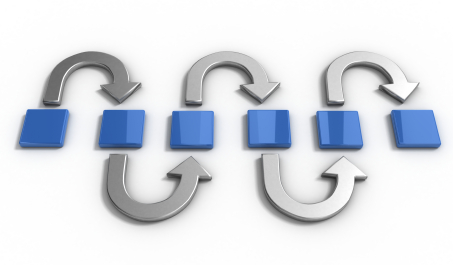
Every Drupal user is probably familiar with its registration—we’ve all been through that. Same thing with the developers—a login and password form with a "Register" clicking which starts form processing.
But things change once there’s a task to collect additional data about the user during registration. For example, you may want to know where the visitor comes from, how old he is or where he works. Pros and cons of collecting such data at the registration stage in terms of User Experience can be discussed separately, in this article we are going to analyze the technical part from a programmer's viewpoint.
So, we need to collect additional data—it means, that in addition to login and password fields the registration form will require other ones that will make the form huge. Most probably, the large number of fields will scare away the user and make him leave without clicking the button. User interface designers have found a solution to this problem—a multistep form. This form allows users to enter data step by step: this way each step features a reasonable number of fields and user doesn’t need to answer some unnecessary questions based on his previous input. In addition, the user can see the registration progress in the form of step indicator, which is also important ( "When will this end?" , "How much more do I have to fill in?" ).
How to solve this? »